Choosing the sites that best serve a variety of users with a broad range of objectives was admittedly a subjective process. The important thing was finding sites that allow a site selection user to conduct research quickly and thoroughly, not ones that follow any set design template. Sites that rose to the top had these features:
T
he Internet is helping all of us to work faster and better, right? Well, yes and no. Development organizations have created hundreds of Web sites targeting site selectors, but are they really getting the job done any better or faster than the hundreds of brochures, CD-ROMs and videos that came before? To find out, we have reviewed the primary Web site that each U.S. state uses to market itself to site selectors — those that were published in Site Selection‘s Web site directory last year.
We found some good sites, some not-so-good sites and everything in between. Even the best of the bunch don’t always have everything that corporate site selectors would like to see, and locating and navigating the sites can be a challenge. Still, the amount of information that is available is impressive, you can get it faster than via FedEx or UPS, and Web-resident data takes up a lot less room in your file cabinet or war room. Following are the Top 10 state Web sites (as of October 2000) for site seekers.
Evaluation Methodology
The Top Ten State Economic Development Web Sites
Not all the top Web sites are organized in the same way, and they don’t all include all of the desirable information. But these are the best of the 50 states’ sites in terms of ease of use, quality of navigation, and breadth of information important for the typical site selector.
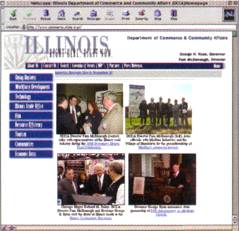 Illinois
Illinois
www.commerce.state.il.us
The Illinois site is a good example of using the end-user’s own language to provide direction. By selecting the “communities” link, users are led to a series of questions such as “how do I find information on. . .”, making it clear where to go next, rather than a link called “business development” or “recruitment”. There is also extensive use of “mouseovers”, which give users a preview of the topics that will be found by clicking to the next screen. The site offers a sites and buildings database along with comprehensive community profiles, and a new facilities report that can be accessed after completing a user name and password registration.
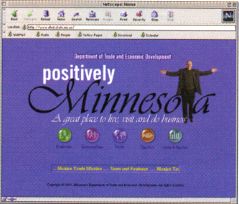 Minnesota
Minnesota
www.dted.state.mn.us
The Minnesota site allows viewers to get to the same place from several paths, which cuts down on dead-ends. Choosing either “Business” or “Communities” from the home page will take you to an extensive community profile and sites-and-buildings database. Giving users the option of selecting areas by county or community name is a real benefit to those of us who relate better to city than county names. Under “Facts and Figures” the site provides periodic business expansion reports.
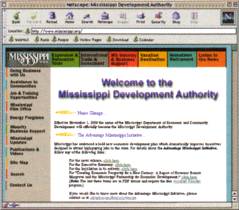 Mississippi
Mississippi
www.mississippi.org
No confusion figuring out where to find information on The Magnolia State’s site. Right up front, the Mississippi page offers a link entitled “If you are a site location consultant, click here.” The front page also offers a direct link for companies already located in Mississippi looking for assistance and new industry announcements. The Mississippi site also offers the most comprehensive and easily accessible information on school performance county-by-county and school-by-school in addition to more detailed community profiles and a sites-and-buildings database.
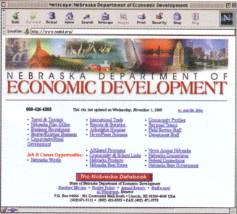 Nebraska
Nebraska
www.neded.org
Nebraska’s site is very straightforward. Community profiles and sites-and-buildings databases are easy to find even though this site covers a broad range of other topics such as tourism, film and a jobs database. The community list is organized by region, and the sites-and-buildings database is searchable by size. There is a unique section providing comparisons between Nebraska and other states on a number of factors, and a community by community section is filled with testimonials from Nebraska companies (look under the “Business Recruitment” section).
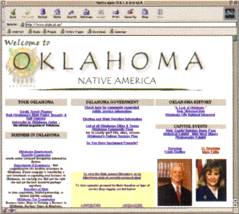 Oklahoma
Oklahoma
www.state.ok.us
If you choose “commerce” from the directory of state agencies on the State of Oklahoma home page, you’ll pass from a very busy government home page to a very customer-focused Dept. of Commerce site. The buildings database includes both industrial facilities and commercial properties suitable for contact center use and can be searched by city or county. Users can access the city and county profiles through an interactive map. The “Meet our Team” section puts a face and a job description to a section that too often just includes a department e-mail address. And the business incentives tax guide is one of the best, and not just because Oklahoma is known for aggressive state incentive programs.
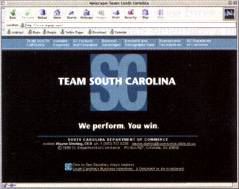 South Carolina
South Carolina
www.teamsc.com
Team South Carolina is a special program and section of the South Carolina Dept. of Commerce that is the most direct link to a wealth of information. Under its “Products and Companies” section, the South Carolina site offers testimonials as well as industry-specific information. The sites-and-buildings database allows users to search by criteria or by county and includes sites, parks and buildings. The economic and demographic data section also provides new and existing firm announcements as well as a link to regional and community profiles. The profiles are accessed through a series of state and regional maps. This is also the only site reviewed that provides the name, phone number, and e-mail address of the department’s director, Wayne Sterling, on the home page.
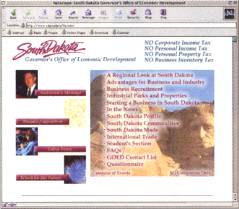 South Dakota
South Dakota
www.sdgreatprofits.com
South Dakota’s site is a good example of an organizational style that repeats all of the available pages as a sidebar regardless of where you are on the site, making navigation much easier. Choosing “Business Recruitment” from the bottom of the home page will lead you to industry-specific information for manufacturers, “back-office” operators and agriculture-related businesses. Community profiles include major office and industrial employers, along with wage information. The “Wired for the Future” section includes one of the only statewide fiber maps we’ve seen anywhere. And there are testimonials from South Dakota companies throughout the site.
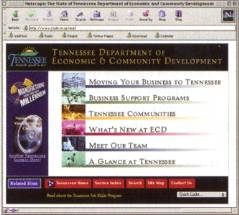 Tennessee
Tennessee
www.state.tn.us/ecd
Right up front and throughout the site, Tennessee’s Web site uses success stories to illustrate the advantages of locating in the Volunteer State. On the home page, pop-up menus give users an idea of what to find by following each link. The sites offers such resources as “Moving your Business to Tennessee” and “Choosing a Location for your business” as well as community profiles, sites-and-buildings databases, a training center database and detailed tax information. If you don’t immediately find what you’re looking for, the extensive site map covers all government departments and a number of related organizations.
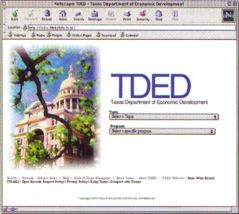 Texas
Texas
www.tded.state.tx.us
The Texas site opens with the ability to select from a topic list or a program list, or to review a site map. The site map is a good shortcut to a detailed explanation of where information can be found quickly. If you can provide information about your project, and want assistance from the department, download the request-for-information form under the Business Recruitment expansion option. If you want to do your own research, consult the Business Resources section for links to community pages and overall economic, demographic, tax and incentive information. The community profile information is searchable – put in your criteria including the size, type of utility requirements, and so forth, and it will return profiles of Texas communities that fit your needs.
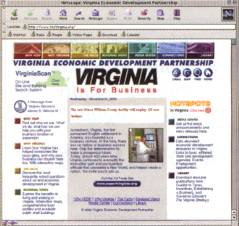 Virginia
Virginia
www.YesVirginia.org
This site has great interactive maps used as the link to community profiles and local organizations. It’s easy to find via the major search engines, and the subject matter headings are detailed enough to eliminate most dead-end browsing. A continuously updated internal banner provides brief updates on recent announcements. There’s even a short cut to featured “hot spots” that can give a project with a short deadline an existing building and a surplus labor supply.
Special Mention: Arkansas
www.1-800-ARKANSAS.com
Despite all we hear about a global marketplace, U.S. state web sites are heavily focused on reaching an English-speaking audience. Granted, English is a prevailing business language, but international business experts still applaud the use of native language as a courtesy, if nothing else. Furthermore, the dollar is not the only currency in the world, and the metric system is far more prevalent than the decimal system for measuring land, building size, and other criteria. While several pages have areas devoted to export assistance or an “international” category, only Arkansas offers users the opportunity upfront to choose from English, Spanish, French, or German versions of the site content.
Notes for State Site Developers
The resources that have been made available to site selectors through the Internet in recent years are truly remarkable and clearly the result of lots of hard work. Like any new marketing venture, though, it takes a while to understand what the customers value most, and sites are being updated and reconfigured constantly. Based on the review of these 50 sites, here are some suggestions for site developers:
- Think about creating a standard URL format for Web sites that have economic development information for site selectors. Yes, this would require cooperation and coordination, but it’s probably a much easier task than getting the governors to agree to eliminate all incentive programs. At a minimum, try to avoid “marketing” names that would never occur to site selectors to use in a keyword search. Don’t assume that just because you send out a lot of information promoting your site, users will bookmark it.
- Use terminology that relates to the customers’ perspective, not to your own. For example, “business recruitment” is to you what “locating your business” is to a site selector. Make navigation easier by using “mouseovers” that give a preview of where the next click will take the user.
- Remember that not all users know the geography of your state – many sites have maps that only include county names or names of regions that have been created locally. People outside your area relate to the names of cities, not counties or regions.
- Tax information is remarkably hard to find and seems to have been obscured by descriptions of tax incentive programs. Also, please don’t link us to the Dept. of Revenue’s Web site for tax rates — most are complex and too detailed to provide basic rate data easily.
- Provide links to local community Web sites, and where those sites use names other than those of cities and counties, give an idea of what their coverage area is. Ideally, the links should be on the community profiles themselves, if you have them, rather than in a separate section.
- If you spend a lot of time courting international companies, consider offering a multi-lingual Web site or at least offering currency, measurement and temperature translations.
Tips for Site Users
Anyone who has used any Web site knows that it’s easy to get lost and frustrated until you learn a few tricks that help you understand how the site developer organizes things. For these state Web sites, here are a few tips that may make finding them and navigating them a little easier.
- Google seems to offer the best search results for the query “state name + economic development”.
- For most states, site selection information is associated with a department or agency called Commerce, Economic Development, Economic and Community Development, Industry and Trade or some combination of these words. If you need to formulate a key word search, or if you find yourself on a confusing state government home page, try these terms.
- On many sites the community information is organized by county name, so if you are looking for information on a particular area, have the county name handy.
- In general, if you are lost, site maps are more helpful than search options in uncovering where the information you are looking for on any given site might be found.
- While incentive and financing information is very prominently displayed, taxes and tax rates themselves are often hard to find. Consult a site map if it is available, or look under headings such as “Business Climate”, or “Doing Business In. . .”.
- To find recent announcements of new employers that could impact the labor market in any given area, check sections called “News” or “Newsletter”; they are generally updated more frequently than community profiles.
— Kate McEnroe is president of Kate McEnroe Consulting, Atlanta, specializing in corporate site location assistance and economic development consulting. Her email is kmcenroe@mindspring.com.

